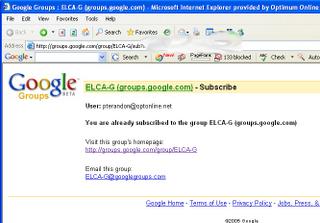
1) If you have received an invitation, you may see a view like this. Click on the link for the main page for the group (groups.google.com/group/ELCA-G).
2)You are now on the main screen for this google group.
Click on "Subscribe to this group".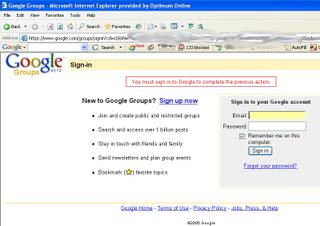
3). Now you have a choice. You can either go the left path (create a google id associated with your own email), or sign in with your own, already-existing google email account.
4)This is the screen for creating a google id associated with your existing email account (blah@yahoo.com, blah@school.edu, etc.). Fill out the form.
Then you should be good to go.

0 Comments:
Post a Comment
<< Home